Hi there everyone!
Creating embossed effects with the silhouette alta software is a great way to make features and more detailed 3D designs.
I mainly use it to use with cookie cutters so I can add a name or embellishment to a cookie cutter and then transfer it onto my cookies.
Below is a tutorial on hoe to do this.
1- Open Silhouette Studio software (free version)
2- Upload your SVG file. I am using the mermaid tail from Summer Mega Bundle from designbundles.net
3- Once uploaded Right click on the design and ungroup it.
4- Next right click and release the compound path. We do this so we can remove any parts of the design we do not want to use in our cookie cutter.
5- Remove the parts you do not want.
6- Select the rest of the design, right click and make a compound path.
7- You will not clearly see the red cut lines on the SVG.
8- As we need to use the design as the embossed area, we need to make an offset to use as the cookie cutter part. Click on offset.
9- Adjust the offset to the width you would like then apply.
10- Select everything and group. Next go to file - save as - save to hard drive.
11- Save your studio file.
12- Open your 3D Alta software.
13- Open the studio file you created.
14- A new window will appear. Select the cookie cuter option.
15- Your design will appear as a cookie cutter. But all parts are the same height so if you use this to cut you will end up with many little pieces.
16- We need to lower the inside patter so it will only emboss not cut. To do this right click on your design and select ungroup.
17- Select the inside part of your design (i have highlighted it in yellow) and lover the height to 1/2 of the cutter part. This will ensure that it embosses not cuts your cookie dough/fondant.
18- When you are happy with the height select all and then right click to group together This way it will cut at one object.
19- Click on 3D print and adjust your print settings then print.
20- your finished design will have a brim you can remove then the cutter with the embossing part attached inside.
21- Remember when cutting to use cornflour/icing sugar or flour to dip your cutter in before cutting your design. Also use a rolling pin over the cutter to ensure the design embossed evenly.
22- Once finished you can ice them if you created cookies, or if you used with fondant like below, you can let them dry out and use them as cake toppers.
Subscribe to:
Post Comments (Atom)















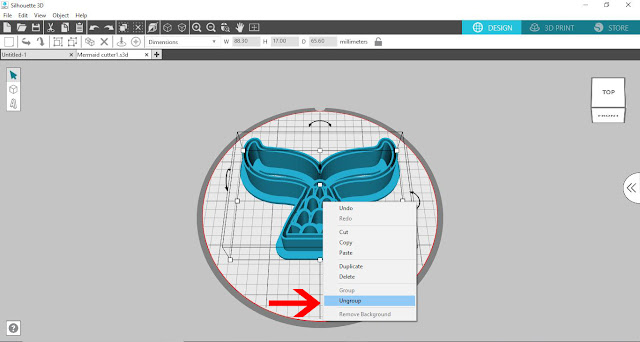

















No comments:
Post a Comment