Hi there everyone!!!
With the Silhouette branded products you will find that they are pretty much all interchangeable with their software. You can use the silhouette studio software in tandem with the silhouette Alta software.
Below is how you can use the silhouette studio software to create text ,then import into the 3D printer software to make 3D text.
1- Open up Silhouette Studio (free version) Click on the text icon.
2- Type your text.
3- Select the font you want to use. I am using Cheesy Grits font from fontbundles.net
4- Once you are happy with your text Go to File - Save as - Save to hard drive.
5- Save your text as a studio file. (You can use studio files in the Alta 3D software.)
6- Open the Silhouette Alta 3D software. Click on the open file icon.
7- Click on Open.
8- Select your studio file and click OK.
9- A new window will appear. You need to import your text as an extrusion.
10- Your text will appear on your design space.
11- With the text selected right click and select ungroup.
12- Your text will be separated so you can move and alter each individual letter.
13- Adjust the text until you are happy with the shape, height, and size.
I will now make the text as a key ring so we need a little loop to attach a slip ring. Click on the shape icon and then the tube icon.
14- Your tube will appear.
15- Resize the tubes height and size to add to your text. Overlap it onto your text.
16- On a side view you can see the tube is now thin and is actually inside part of your letter.
17- Click onto select all so everything is selected.
18- Next right click on the selected design and group. By grouping the letters and tube shape they will print as one object, not lots of separate objects. (the same as weld function is used in Silhouette studio).
19- Click on 3D print and then adjust your setting and then print your design.
20- You design will print at one object and can now be used as a key ring.
Subscribe to:
Post Comments (Atom)


















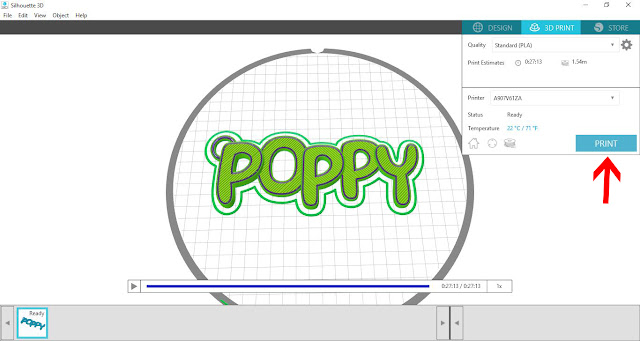













No comments:
Post a Comment