Hi there everyone!
Today we will be looking at the shape tool in the Silhouette Alta 3D software.
Unlike the regular silhouette studio software, the alta software creates shapes that are 3D.
Below is how the shape tool works.
1- Open Silhouette Alta 3D software. Click on the shape tool.
2- The shape tool consists of 10 different shapes that combine can create a number of projects for you to print.
3- Cone.
4- Cube.
5- Cylinder.
6- Dome.
7- Regular Pyramid.
8- Sphere.
9- Frustum of cone.
10- Torus.
11- Tube.
12- Wedge.
13- You can click on any node on your design to change the size and shape.
14- For example you can click and drag on the bottom node to change a cube into a rectangle.
15- By clicking on the top node and dragging up you can adjust the height.
16- You also have the option to use the curved arrows to change the angle of your design.
17- You can also use the alternative curved arrow to change the angle of the shape so you can move it from horizontal to vertical and vise versa.
18- By adjust the vertical arrow you can move your design to ensure it is placed on the design bed correctly as when designing designs can move and end up under the bed plate.
19- Once you re happy you can then click on 3D print and print your design.
Subscribe to:
Post Comments (Atom)










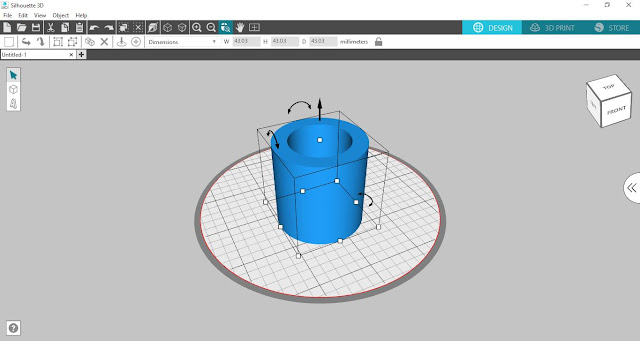




















No comments:
Post a Comment